After analyzing the two programs, it’s clear that Canvas is more convenient.
Canvas
If using Canvas has taught me anything, it’s that Blackboard is outdated, limited, and time consuming. It is no wonder that every Ivy League school except one has made the switch to Canvas. The program provides users with entire classrooms at their fingertips, and the ease of its navigation makes Blackboard seem like a dysfunctional maze.
After my class was chosen to test Canvas, I have been working with it throughout the semester in order to determine its worth in action in the classroom.
First of all, Canvas just looks better. When you log onto Blackboard, every class is cluttered into an ugly list on the far right side of the page, but on the Canvas homepage, classes have recognizable thumbnails with customizable titles. For those who love to organize, the color-coding feature is also available.
Unlike Blackboard, Canvas works just as well on a computer as it does on a phone. For example, there is a Canvas app that both students and professors can use. That’s right, professors can grade, make announcements, or even add or adjust assignments from their phone. It’s really that simple and does not have as many technological issues as Blackboard.
When making assignments or posting a lesson on Canvas, there is an accessibility checker that professors can take advantage of, which makes sure that all students will be able to understand the text.
For example, it checks colors to make sure that color blind students can see and checks the formatting of the text so students who use an audio reading program will hear the lesson correctly. It will also ensure that any images used have tag descriptions so all students can know what the image contains.
Canvas comes with a to-do list right on its home page. Instead of having to dive deep into Blackboard to find your syllabus for each class and check upcoming assignments, syllabi will be right there so students know as soon as they log in what needs to be done.
For more detailed time management, Canvas has an incredibly useful and efficient calendar system. It automatically shows your upcoming assignments and when they are due, making schedule management much more realistic. Another helpful feature is that your classes displayed on the calendar will match the color-coding you assigned on your home page.
For professors, adjusting class assignments has never been easier. Need to change the due date of an assignment for your class? Go into the calendar and drag and drop the assignment from your old due date to your new one. Students will immediately get an email notification of all changes.
The grading system, like the rest of Canvas, solves problems I did not even know I had with Blackboard. When grading an assignment, there is a comments section where students and professors can communicate. Professors can also send a message to a select group of students through the grading page.
For example, if professors need to send an exclusive message to the students who have not yet turned in their assignments, they can do that. Students can also plug in hypothetical grades to see how it would affect their average.
Additionally, Canvas has a conference call function, so a student and professor can have a one-on-one video conversation, or the students of the class can all call together for a study session.
Overall, Canvas runs smoothly, looks good, and is incredibly simple to use. There is not enough room in an article to talk about every single one of its features, but if Rollins decides to make the move to Canvas (which it certainly should), the remaining features will be known soon enough.
Blackboard Ultra
The best way to summarize Blackboard’s new Ultra program is that it is too little too late. Blackboard has been around for 20 years, and the company is finally releasing a major rework when competition is taking over the educational systems market.
I attended a demonstration of the new system that was hosted by a Blackboard representative for Rollins students. From the demonstration, I learned that the new version of Blackboard offers a mobile-friendly website, an app, a neater layout, and a messaging system for students and professors to use.
The layout of Blackboard has exceptionally improved. For example, instead of all your classes cramming your sidebar, courses are located in a separate tab and listed in the middle. Clicking on a course causes a new page to open, which contains all of your course content in an organized fashion.
While the layout looks nicer, it still takes many clicks to get to where you need to go for your coursework. Yes, it offers color-coding for classes, but it offers no customization and the colors are randomly assigned. The Blackboard representative claimed that the company is working on adding that customization, but why wait when Canvas already offers it?
Like Canvas, Ultra displays a to-do list on your homescreen. The to-do list also offers a way to interact with other students; you can respond to messages from professors or peers, and upon replying to them, the notifications will disappear from the list. All messages that you send are stored in the messages tab and organized by class.
Students can also access a new discussion tab where they can create a conversation about a class topic. If there is a lot of activity on the thread, students who are not yet part of the conversation will be notified that it is occurring, and they can choose whether or not to participate. Professors can also see how much each student participates in the discussions.
One nice feature of Ultra is that high-performing students can offer help to a student who might be struggling grade-wise. When a student is doing well, they will get a pop-up on their to-do list in which they choose to volunteer to help a student. Students in need will get a similar pop-up that allows them to ask for help. The two students will then be matched by the system.
Professors can also choose to send messages to a select group of students (each message being sent individually), such as to those who hold grades below 70. Professors can also choose to be notified when a student is at risk of doing poorly in the course,.
However, this seems like a strange feature to add considering most professors would likely know when their student is at risk while inputting their grades.
In addition, the system poses privacy issues for students who use accessibility services. On the student roster, for instance, those who are in need of accessibility services such as extra time on tests have a small purple flag next to their name. Professors can see the labels as a result, and Blackboard automatically knows not to penalize that student’s grade for whatever their need is.
The participation system uses this same roster to display the participating students in online class discussions; this means that the purple flag is visible to everyone in the class.
Also, professors must input students’ accessibility needs into the blackboard system themselves and are explicitly aware of students’ accommodations. This is a serious issue for the privacy of accessibility users.
Overall, Ultra has some good features, but it is simply not as effective or as personalized as Canvas. Even if it was, its handling of accessibility needs to be reworked to ensure the privacy of every student. Canvas is by far the better choice.

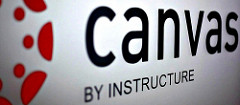





Be First to Comment