
It seems like the whole world has moved online to curb the spread of COVID-19, and Rollins is no exception. Classes will be online for the rest of the semester, and for students who have never worked remotely before, this change can seem daunting. As a former homeschool student, I have had years of experience working from home, and I have compiled my top five tips for making the most out of your time as a socially distanced student.
1. Make a schedule (and stick to it)
One of the most challenging things to master when it comes to virtual learning is time management, but simple activities like structuring your time and sticking to a schedule can reduce anxiety and improve academic performance overall.
Start by creating a detailed calendar that includes virtual class times, dedicated study times, and breaks. Outlook and Google both offer free online calendars that sync between your devices, send push notifications, and have apps for iOS and Android devices.
I create my calendar for the week on Friday night or Saturday morning and budget time for each individual assignment so I don’t have to worry about having enough time to complete everything. You can also include time for self-care activities, virtual social events, and work obligations on your calendar, allowing you to balance your to-do list with activities that keep you happy, healthy, and engaged in your college experience.
2. Don’t forget to take breaks
When on campus, there are forced breaks in your work. Whether it’s walking between classes, waiting in line for your morning coffee, or chatting in a common area with your friends, you have plenty of opportunities to tune out work for a little while. Breaks improve engagement and are a vital part of any workday, so it’s important not to lose them at home.
Make sure when you create your schedule, you anticipate needing breaks by incorporating time for them into your daily routine. Scrolling through social media isn’t an effective way to take a break, and thanks to infinite scroll and algorithmic recommendations, social media apps are well-engineered to keep you online for much longer than you planned.
Create designated times for social media, and use your breaks to grab a snack, stretch, call a friend, practice mindfulness, or take a 10-20 minute nap instead of getting sucked into a rabbit hole of TikToks and memes.
3. Set boundaries with yourself and your housemates
Setting boundaries with yourself and others is an essential part of working from home, since you will likely be sharing a space with other people and have less physical separation between your workspaces and non-workspaces.
Try to find an area where you can work comfortably that is somewhat removed from other people in your house. If possible, let this space only be for work to reinforce work/life separation. Make sure your housemates know when you will be occupied with coursework and set rules with each other about your expectations for your work time.
While you’re at it, make sure you set boundaries with yourself, too. Decide what time you’ll start and end your workday, avoid bringing work to meals or breaks, and establish a sleep routine to ensure that you are getting eight to 10 hours a night.
4. Take advantage of your WebEx room
Don’t waste time trying to find a video call app that everyone in your classes can use! Each student at Rollins is able to share their own personal WebEx room through the WebEx application (you can access this through Okta at rollins.okta.com). Use it to set up study dates with friends from classes, work on group projects, and connect with your favorite campus organizations.
Professors also have their own WebEx rooms, and you can email them if their office hours don’t work with your schedule or time zone. Make sure you’re still attending office hours, asking questions, and keeping up with your classes!
5. Use college resources and support systems
Luckily for students, many of Rollins’ services will be offered in limited capacities online. The Olin Library has many online databases, including Kanopy, a free streaming service for films and documentaries.
The Wellness Center aims to provide psychotherapy groups and workshops through WebEx within the next few weeks, and students will have access to limited telehealth services such as prescription refills and basic healthcare consultations.
Offices of Rollins College will still be operating remotely for the rest of the semester and can be reached by WebEx, email, and phone to support students during this particularly turbulent and uncertain time. The Office of Student and Family Care serves as the first point of contact for students to be connected to the appropriate offices to address their concerns. The office can be reached by email at care@rollins.edu.
The opinions on this page do not necessarily reflect those of The Sandspur or Rollins College.


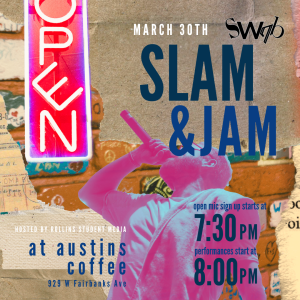











Comments are closed.